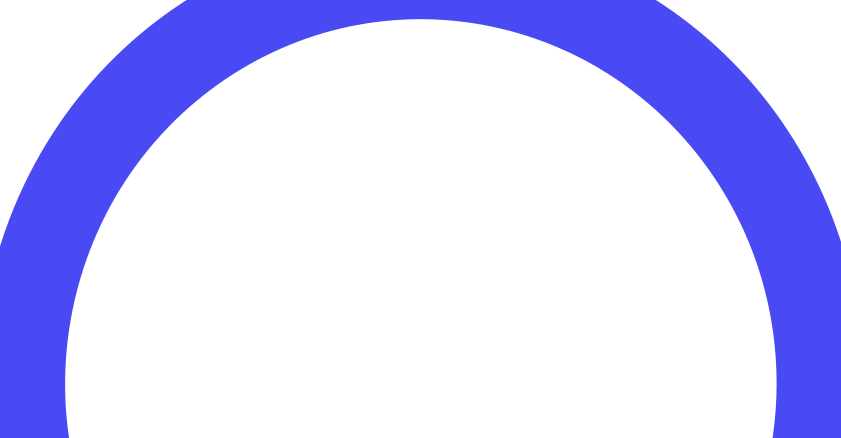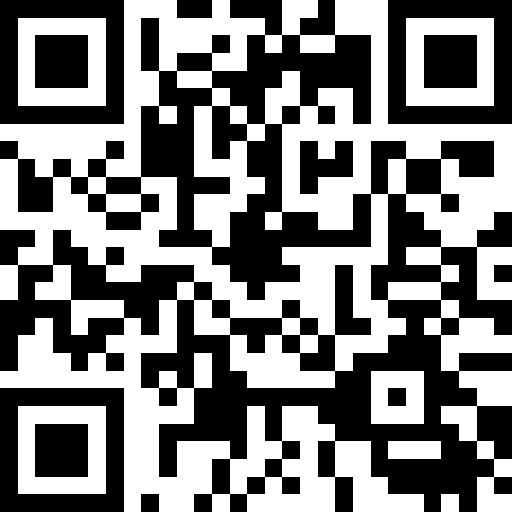Buy now, pay later at eBay
eBay has everything you need and then some. Explore fashion, electronics, accessories, and more on eBay, pay over time with Affirm, and never pay any hidden fees. See footer for details.


How to use financing with Affirm at eBay
1. Shop at eBay
When you’re ready to check out at eBay, follow the prompts to enter a payment method. Download the app or sign in at affirm.com to request a virtual card for eBay.
2. Request a virtual card from Affirm
Tell us how much you want to spend at eBay and request a one-time-use virtual card. Choose the payment plan that works for you to generate a virtual card. Then, copy and paste the card details and complete your purchase.
3. Make simple and easy payments
Download the Affirm app or sign in at affirm.com to set up AutoPay or easily make payments for your eBay purchase.
For illustrative purposes only. See footer for details.
Why it’s smarter to shop eBay with Affirm
When you shop at eBay with Affirm, you’ll never pay more than what you see up front. Unlike most credit cards, we charge simple interest, not compound interest. Plus, there are no late fees, hidden fees, or just because fees.